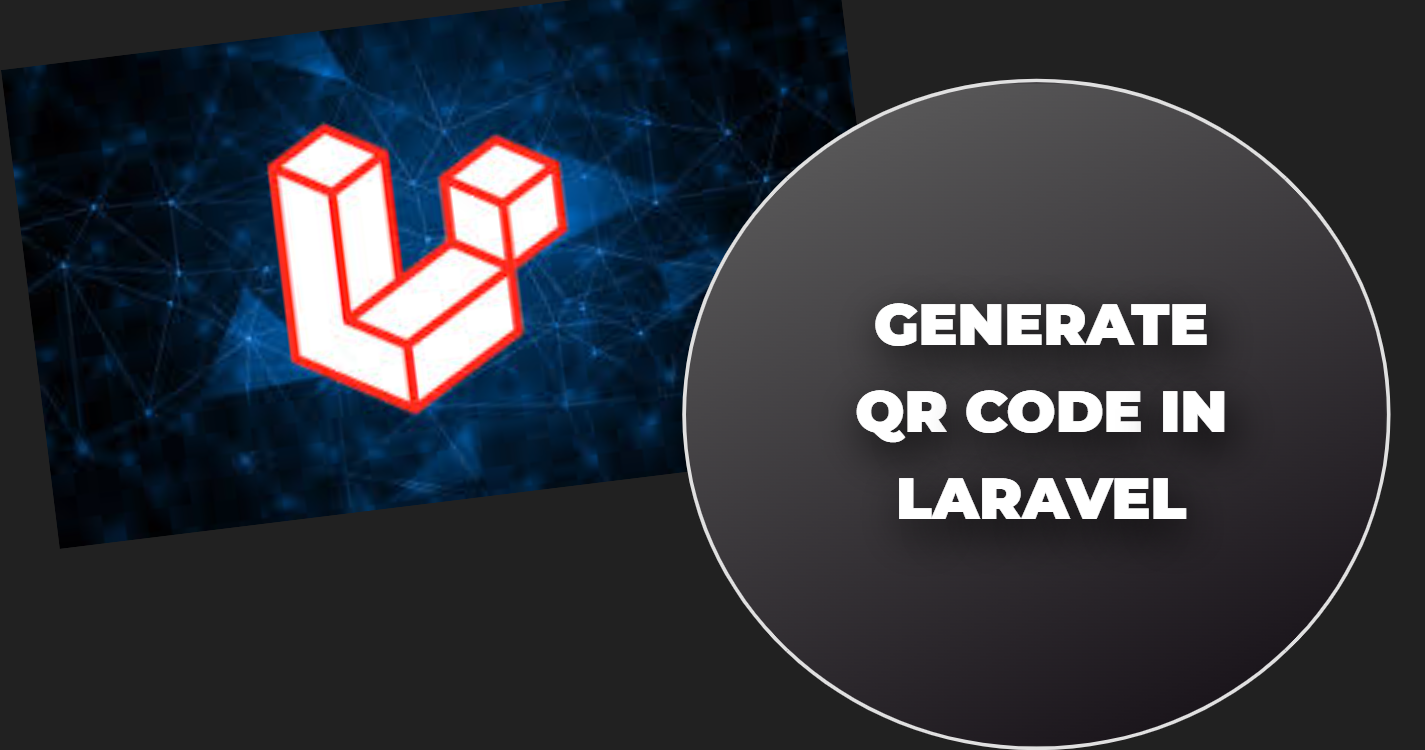Autocomplete jquery ui
<!doctype html> <html lang="en"> <head> <meta charset="utf-8"> <meta name="viewport" content="width=device-width, initial-scale=1"> <title>jQuery UI Autocomplete - Default functionality</title> <link rel="stylesheet" href="//code.jquery.com/ui/1.13.2/themes/base/jquery-ui.css"> <link rel="stylesheet" href="/resources/demos/style.css"> <script src="https://code.jquery.com/jquery-3.6.0.js"></script> <script src="https://code.jquery.com/ui/1.13.2/jquery-ui.js"></script> <script> $( function()…