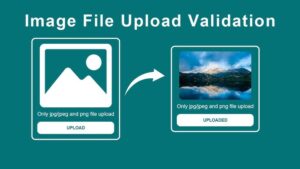<link rel="stylesheet" type="text/css" href="https://stackpath.bootstrapcdn.com/bootstrap/4.4.1/css/bootstrap.min.css">
<script src="https://stackpath.bootstrapcdn.com/bootstrap/4.4.1/js/bootstrap.bundle.min.js"></script>
<script src="https://cdnjs.cloudflare.com/ajax/libs/jquery/3.2.1/jquery.min.js"></script>
<script src="https://cdn.jsdelivr.net/npm/bootstrap@5.1.0/dist/js/bootstrap.bundle.min.js"></script>
<link rel="stylesheet" type="text/css" href="https://cdn.jsdelivr.net/npm/bootstrap@5.1.0/dist/css/bootstrap.min.css">
<meta charset="utf-8">
<meta name="viewport" content="width=device-width, initial-scale=1">
<!-- Control buttons -->
<div id="myBtnContainer">
<button class="btn active" onclick="filterSelection('all')"> Show all</button>
<button class="btn" onclick="filterSelection('cars')"> Cars</button>
<button class="btn" onclick="filterSelection('animals')"> Animals</button>
<button class="btn" onclick="filterSelection('fruits')"> Fruits</button>
<button class="btn" onclick="filterSelection('colors')"> Colors</button>
</div>
<!-- The filterable elements. Note that some have multiple class names (this can be used if they belong to multiple categories) -->
<div class="container">
<div class="filterDiv cars">BMW</div>
<div class="filterDiv colors fruits">Orange</div>
<div class="filterDiv cars">Volvo</div>
<div class="filterDiv colors">Red</div>
<div class="filterDiv cars">Ford</div>
<div class="filterDiv colors">Blue</div>
<div class="filterDiv animals">Cat</div>
<div class="filterDiv animals">Dog</div>
<div class="filterDiv fruits">Melon</div>
<div class="filterDiv fruits animals">Kiwi</div>
<div class="filterDiv fruits">Banana</div>
<div class="filterDiv fruits">Lemon</div>
<div class="filterDiv animals">Cow</div>
</div>
<style>
.container {
overflow: hidden;
}
.filterDiv {
float: left;
background-color: #2196F3;
color: #ffffff;
width: 100px;
line-height: 100px;
text-align: center;
margin: 2px;
display: none; /* Hidden by default */
}
/* The "show" class is added to the filtered elements */
.show {
display: block;
}
/* Style the buttons */
.btn {
border: none;
outline: none;
padding: 12px 16px;
background-color: #f1f1f1;
cursor: pointer;
}
/* Add a light grey background on mouse-over */
.btn:hover {
background-color: #ddd;
}
/* Add a dark background to the active button */
.btn.active {
background-color: #666;
color: white;
}
</style>
<script>
filterSelection("all")
function filterSelection(c) {
var x, i;
x = document.getElementsByClassName("filterDiv");
if (c == "all") c = "";
// Add the "show" class (display:block) to the filtered elements, and remove the "show" class from the elements that are not selected
for (i = 0; i < x.length; i++) {
w3RemoveClass(x[i], "show");
if (x[i].className.indexOf(c) > -1) w3AddClass(x[i], "show");
}
}
// Show filtered elements
function w3AddClass(element, name) {
var i, arr1, arr2;
arr1 = element.className.split(" ");
arr2 = name.split(" ");
for (i = 0; i < arr2.length; i++) {
if (arr1.indexOf(arr2[i]) == -1) {
element.className += " " + arr2[i];
}
}
}
// Hide elements that are not selected
function w3RemoveClass(element, name) {
var i, arr1, arr2;
arr1 = element.className.split(" ");
arr2 = name.split(" ");
for (i = 0; i < arr2.length; i++) {
while (arr1.indexOf(arr2[i]) > -1) {
arr1.splice(arr1.indexOf(arr2[i]), 1);
}
}
element.className = arr1.join(" ");
}
// Add active class to the current control button (highlight it)
var btnContainer = document.getElementById("myBtnContainer");
var btns = btnContainer.getElementsByClassName("btn");
for (var i = 0; i < btns.length; i++) {
btns[i].addEventListener("click", function() {
var current = document.getElementsByClassName("active");
current[0].className = current[0].className.replace(" active", "");
this.className += " active";
});
}
</script>