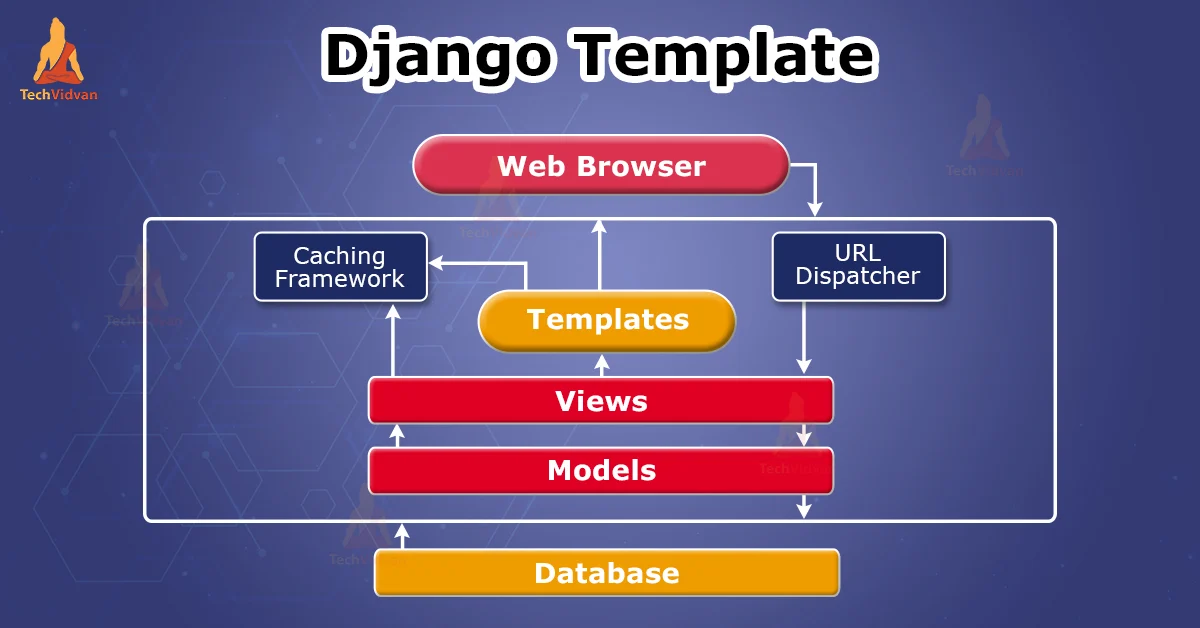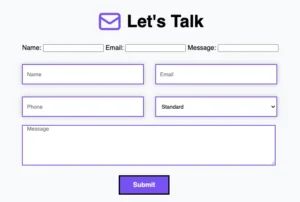By default, the Django template loader will look for a templates folder within each app. But to avoid namespace issues, you also need to repeat the app name in a folder below that before adding your template file.
Goto to settings.py
STATICFILES_DIRS = [
BASE_DIR / "static",
]
( copy from here )
TEMPLATES = [
{
'BACKEND': 'django.template.backends.django.DjangoTemplates',
'DIRS': [BASE_DIR / "templates"], (paste here this code BASE_DIR / "templates"
'APP_DIRS': True,
'OPTIONS': {
'context_processors': [
'django.template.context_processors.debug',
'django.template.context_processors.request',
'django.contrib.auth.context_processors.auth',
'django.contrib.messages.context_processors.messages',
],
},
},
]
( and paste here )
Create a templates folder at the route directory
templates/index.html
index.html
<p>hi this is template file {{variable2}}</p>
Goto to views.py because we have set all urls from views.py
views.py
from django.shortcuts import render, HttpResponse
# Create your views here.
def index(request):
var = {
'variable1':'this is variable1',
'variable2':'this is variable2',
}
return render(request, 'index.html', var)