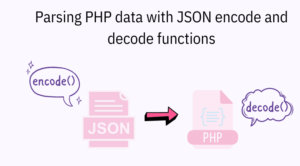Youtube-DL is a great little program that allows you to download videos from almost every major video website on the internet. This tutorial will show you how to download, install, configure and use Youtube-DL for Windows.
1. https://ytdl-org.github.io/youtube-dl/download.html 2. click on this link and install this package: Microsoft Visual C++ 2010 Service Pack 1 Redistributable Package (x86) 3. download youtube-dl : https://yt-dl.org/downloads/2021.12.17/youtube-dl.exe if not worked https://github.com/ytdl-org/youtube-dl/releases/tag/2021.12.17 https://drive.google.com/file/d/16uqtShClW3b05hayVZd4gy378RT4J6DR/view?usp=sharing 4. https://ffmpeg.org/download.html#build-windows

https://www.gyan.dev/ffmpeg/builds/packages/ffmpeg-6.1.1-essentials_build.7z
Extract and copy the files inside bin folder and paste the same folder with youtube-dl
Now open the cmd and go the path where your youtube-dl and ffmpeg softwares has pasted.
Type youtube-dl <url from youtube>
youtube-dl https://www.youtube.com/watch?v=m30LymNC8zM -F ( show list of video format )
youtube-dl https://www.youtube.com/watch?v=m30LymNC8zM -f320 ( download video format )
youtube-dl https://www.youtube.com/watch?v=m30LymNC8zM -x ( for audio only )