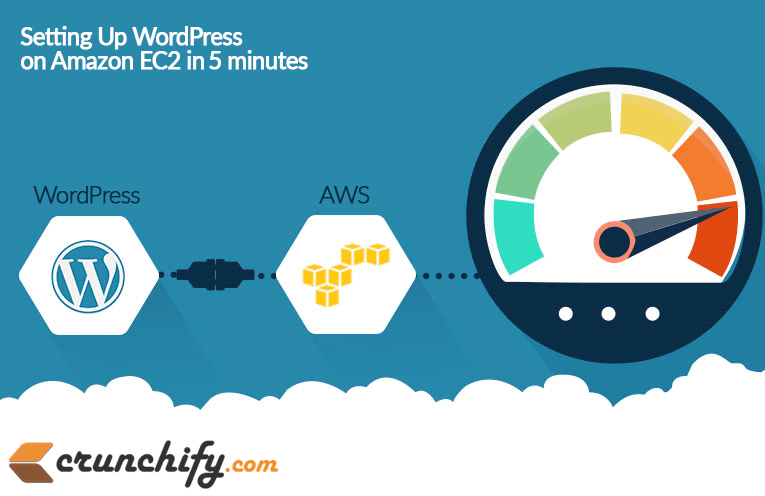AWS is usually reserved for larger projects, but you can still take advantage of its power and scalability if you’re up to the task. In this step-by-step tutorial, I’ll show you how to install WordPress on AWS in just a few minutes.
Step 1: Sign Up for an AWS Free Tier Account
AWS Free Tier gives you a 12 months free, hands-on experience with most of the services offered by AWS platform. It’s the best way to get started with AWS. Sign up for an account here.
Step 2. Create an Instance